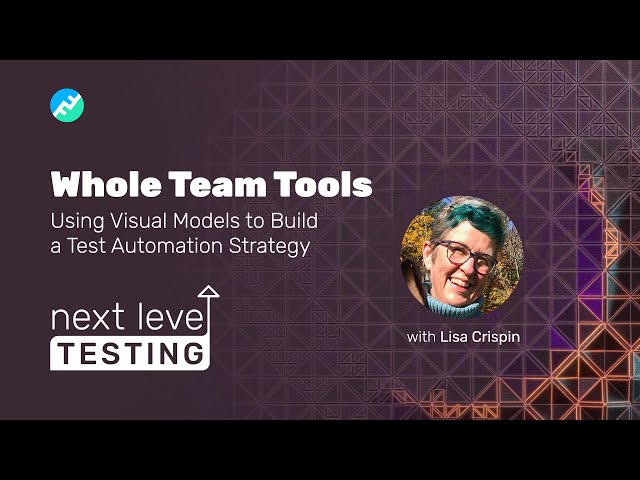
Whole Team Tools: Using Visual Models to Build a Test Automation Strategy
Visual models can be a powerful tool for building a test automation strategy. They can help to:
- Communicate and collaborate: Visual models can be used to communicate and collaborate with team members, including non-technical stakeholders. This can help to ensure that everyone understands the test automation strategy and is aligned on the goals.
- Identify and document test cases: Visual models can be used to identify and document test cases. This can help to ensure that all of the important test cases are covered and that the test cases are well-defined.
- Prioritize test cases: Visual models can be used to prioritize test cases. This can help to ensure that the most important test cases are executed first.
- Maintain and update test cases: Visual models can be used to maintain and update test cases. This can help to ensure that the test cases are up-to-date and that they reflect the latest changes to the application under test.
Here are some specific examples of how visual models can be used to build a test automation strategy:
- Use a visual model to represent the user flow of the application under test. This can help to identify all of the possible user paths and to ensure that all of the important paths are tested.
- Use a visual model to represent the data flow of the application under test. This can help to identify all of the possible data inputs and to ensure that all of the important inputs are tested.
- Use a visual model to represent the business logic of the application under test. This can help to identify all of the important business rules and to ensure that all of the important business rules are tested.
Once you have created a visual model of the application under test, you can use it to generate test cases. There are a number of different tools that can be used to generate test cases from visual models.
Once you have generated the test cases, you can prioritize them based on the risk and importance of the features that they cover. You can also use the visual model to identify test cases that can be executed together.
Finally, you can use the visual model to maintain and update the test cases as the application under test changes. This can help to ensure that the test cases are always up-to-date and that they reflect the latest changes to the application.
Benefits of using visual models for test automation
There are a number of benefits to using visual models for test automation, including:
- Improved communication and collaboration: Visual models can help to improve communication and collaboration between team members, including non-technical stakeholders.
- Increased test coverage: Visual models can help to increase test coverage by ensuring that all of the possible user paths, data inputs, and business logic are tested.
- Reduced test maintenance costs: Visual models can help to reduce test maintenance costs by making it easier to update test cases as the application under test changes.
Conclusion
Visual models can be a powerful tool for building a test automation strategy. They can help to improve communication, increase test coverage, and reduce test maintenance costs.

Leave a Comment